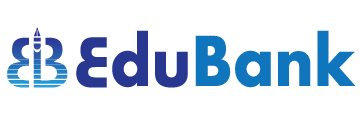After 8:00 PM tonight, the university will release the second-year degree examination results online. You can conveniently check your results using devices like smartphones, computers, or laptops. Here’s a simple guide to viewing your results online:
Visit the National University website at www.nu.ac.bd.
Look for the “Degree Result” option on the left side and click on it.
Select your education type.
Enter your registration number and click the “Submit” button to access your results.
check your Degree 2nd Year results via SMS
Having trouble viewing your results online or unsure about the process? No worries, there’s an alternative method available!
You can easily check your results via SMS on your mobile device. Just follow these steps:
Compose a message with NU <Space> DEG <Space> Your Degree Exam Roll No and send it to 16222.
Please ensure you have sufficient balance on your mobile SIM, as this SMS method might deduct three taka from your balance.
National University Degree 2nd Year Result 2024
National University has released the Degree 2nd-year results for the 2019-20 academic year. We’ve got you covered with all the details on how to access these results.
In case any student encounters difficulty viewing their results, feel free to drop your registration number in the comment box on our website. We’ll do our best to promptly assist you in obtaining your result.
Final word
National University released the Degree 2nd Year Result on November 27, 2024. I’ve covered the details of the exam result in this post. If you go through the entire post, you’ll find information on checking the Degree Exam Result. Stay connected to our website for updates on National University admissions, notices, and exam results.